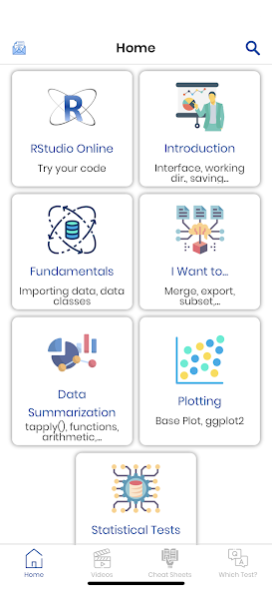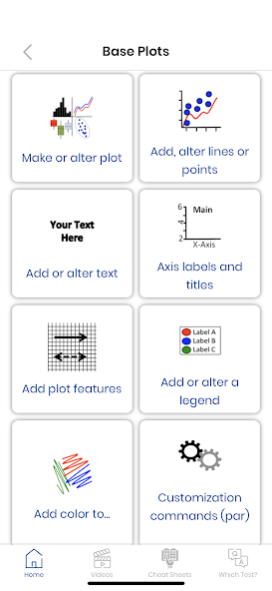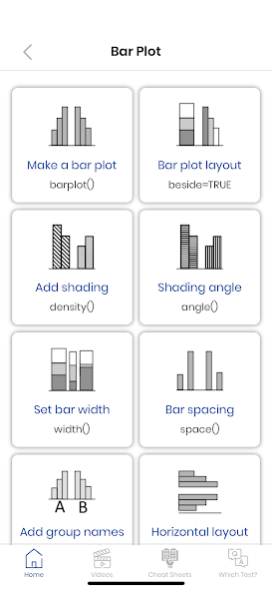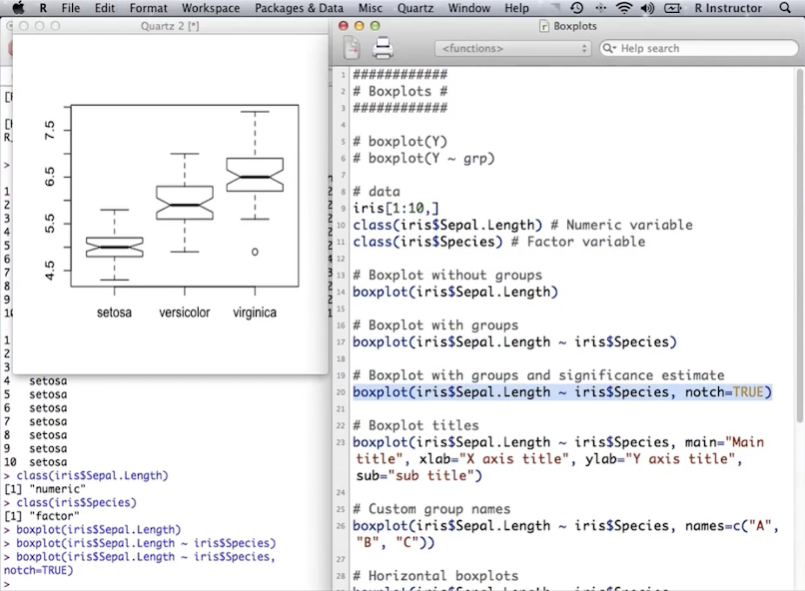R Instructor 1.4
Paid Version
Publisher Description
R is a free statistical, graphing and data manipulation software. Anyone who works with data can benefit from learning R, unfortunately it is very hard to learn.
Created by Dr. Shidan Murphy, an award-winning scientist and educator, R Instructor allows you to run RStudio through a public web server from your phone or tablet (Internet connection required -- do not expect a super computer -- this server is for experimenting with your scripts) and teaches R using plain, non-technical language and over 30 videos. The number and scope of the videos and content will continue to increase.
R Instructor will teach you how to use R, how to make and modify plots and run statistical tests. Each example includes a very brief (and easy to understand!) description of the function or test, any statistical assumptions, how to structure your data in R, the R scripts (code) and, links to other free and online resources.
Where appropriate, the Mac, Windows and RStudio versions of the R interface are explained separately.
** As an added bonus – If you don't know the statistical test you need, use the included "Which test?" feature! Just answer the questions about your data. **
Use R Instructor to:
-Run a server-based implementation of RStudio from your mobile device. This is a shared server, and does not appear to work with the Galaxy Note series of devices.
-Get help with R using our forum.
Learn R's fundamentals:
- R's interface
- Create objects
- Install librariespackages
- Import and export data and plots
- Merge data frames
- Exclude redundant data between datasets
- Import dates
- Create custom functions
- Summarize data frames and matrices
- Perform calculations
- and more...
Learn how to make and customize plots:
- Box plots
- Bar plots
- Histograms
- Line charts
- Scatter plots and scatter plot matrices
- Add and customize legends
- Add custom axis labels
- Modify the size, shape and colour of point markers
- Add axis titles
- Add lines, text or points to an existing plot
- Add colour to the plot background, border lines… and just about anything else!
Learn these (and more) statistical tests:
- One-sample t-test
- Two-sample t-test
- Paired t-test
- Correlation
- Rank correlation
- Linear regression
- Multiple regression
- Logistic regression
- Log-linear models
- F-test
- One-way ANOVA
- Two-way ANOVA
- One-way repeated measures ANOVA
- Two-way repeated measures ANOVA
- Regression and Classification trees
- ANCOVA
- MANOVA
- Principal Components Analysis
- Friedman test
- Wilcoxon signed rank test
- Kruskal-Wallis test
- Chi-square test of independence
- Binomial test
- and more…
Plus,
- Over 30 videos
- 10 Quick Reference Guides
- The "Which test?" feature – An assistant to guide you to the appropriate statistical test
*** Note, to view the videos you must be running the Gingerbread (v2.3) or a later operating system. On Android devices running much older operating systems (generally v2.1 and older) a slightly different build of R Instructor but with the same text information may download. Very few devices now run 2.1. ***
About R Instructor
R Instructor is a paid app for Android published in the Teaching & Training Tools list of apps, part of Education.
The company that develops R Instructor is Shidan C. Murphy. The latest version released by its developer is 1.4. This app was rated by 4 users of our site and has an average rating of 4.8.
To install R Instructor on your Android device, just click the green Continue To App button above to start the installation process. The app is listed on our website since 2020-09-30 and was downloaded 97 times. We have already checked if the download link is safe, however for your own protection we recommend that you scan the downloaded app with your antivirus. Your antivirus may detect the R Instructor as malware as malware if the download link to appinventor.ai_RInstructor.R2 is broken.
How to install R Instructor on your Android device:
- Click on the Continue To App button on our website. This will redirect you to Google Play.
- Once the R Instructor is shown in the Google Play listing of your Android device, you can start its download and installation. Tap on the Install button located below the search bar and to the right of the app icon.
- A pop-up window with the permissions required by R Instructor will be shown. Click on Accept to continue the process.
- R Instructor will be downloaded onto your device, displaying a progress. Once the download completes, the installation will start and you'll get a notification after the installation is finished.